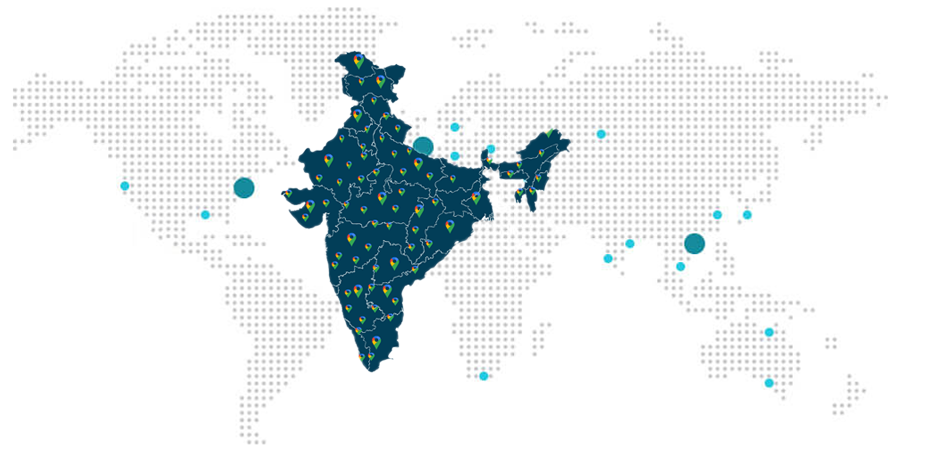Home / Zoho Books GST Software
Overview of Zoho Books GST Software
Launched by Zoho Corporation, Zoho Books GST Software is a cloud based accounting software and has earned its name as a smart accounting system which is designed for growing businesses. Technology world is ever changing and with new sun, there is something new and dynamic happening in the world of technology in terms of innovations and accounting software is not untouched by it. Today, cloud based softwares are taking over earlier famous desktop based accounting softwares and a quick review of basic difference between desktop based and cloud based accounting softwares is as below:
Zoho Books GST is one such cloud based accounting software and has become an instant hit amongst businesses mainly because it is quite easy to use and does not requires an extensive training and thus a person with zero or very less knowledge can also use Zoho Books GST. Features such as contact management, invoices, expenses, sales and purchase orders, project time tracking, inventory management makes it even more attractive. Also, Zoho Books GST has its mobile application for all the major operating systems such as Android, iOS and Windows, which gives its users the access to their finances on the go.
Features of Zoho Books GST Software
Zoho Books GST offer quite a lot of interesting features to its users and a comprehensive list of its features are as below:
Accounting
Sales Order
Mobile Apps
Purchase Order
Exhaustive Reports
Tax
Collaborative Client Portal
Expenses
Invoice Templates
Contact Management
Project Management
Banking
GST
Inventory Management
Online Payments
Project Time Tracking
Dashboard
Pros and Cons of Zoho Books GST Accounting Software
Like every good thing out there in the world, Zoho Books GST also has its two sides; good and not-so-good one.
Some of the interesting and good features of Zoho Books GST are as below:
Cons of Zoho Books GST Accounting Software
As mentioned above, Zoho Books GST gives a freehand to its users by offering lot of functionality at an affordable price; however before you start with its subscription, it is important for you to understand it completely, because where on one side it offers a cap of 5,000 transactions per month on its highest plan, on the other side it restricts your transactions, if you are a fast growing business. Also features such as fixed asset management features which includes calculation of depreciation of fixed assets such as depreciation of computers, equipment and office furniture.
Zoho Books GST Software FAQ's
Although Zoho Books GST is an easy to understand software, however its users do get stuck from time to time and have certain questions to proceed further with it. Some of the most frequently asked questions related to its various modules are as below:
Final Thoughts on Zoho Books GST
As mentioned above, Zoho Books GST accounting software streamlines most of the accounting tasks and also organizes all types of transactions on the same platform and the reasons why a business should subscribe for the software are as below:
It helps engage customers: Not many accounting softwares are well versed in how to engage their customers; however Zoho Books GST is packed with such features and makes sure that the customers are as engaged in the payment process as the vendor.
You can track and manage all projects by entering the amount of time you are spending on a particular project and thus can use its features to track down your expenses as per the projects. It not only gives you a fair idea of where you stand project wise.
What makes Zoho Books GST more popular as compared to its competitors is its inventory management module which helps you to stay in control of orders and stocks in real time.
Its multi-lingual features make Zoho Books GST ideal accounting software for businesses which are operating globally. It can be used in English, German, Spanish, French, Italian, Dutch, Portuguese, Swedish, Chinese, Brazilian and Japanese.
Also one doesn’t need to spend hours to get in-depth insights of your business and a quick glance at the dashboard would do the trick for you.
What Clients Say

Prakash Verma


Praveen Chauhan
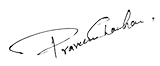

Pradeep Kochhar
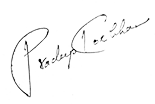
Blogs
In today's dynamic business landscape, navigating through various regulatory requirements and financial obligations can be... Read More
FinacBooks is a reliable platform that helps business owners in getting verified leads. It offers various services and solutions that can... Read More
Starting a new business in India requires several legal procedures, paperwork, and timely compliance with regulatory authorities. Company... Read More