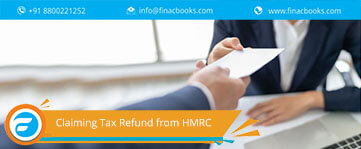Online invoicing software automatically generates invoices so you can get paid on time. Invoicing software produces a list of products & services, formulates their corresponding cost and sends it to the customer. With a cloud product, you can create & manage your invoices from your office, home or while walking on the road. All you have to do is access your software via app or laptop, enter some data, press few buttons, and you’re done. A professional invoice is quickly generated and sent to your client. Sage found that small businesses lose around 130 hours a year attempting to receive payment for late invoices. Choosing the right software could save your team a lot of wasted hours that could be better spent.

Invoicing software contains many valuable features such as –
1) Invoice creation & customization
2) Financial calendars
3) Reporting options
4) Reminders
5) Invoices database
6) Records management
7) Generation of reports
8) Facilitate billing & payment
9) Predefined templates
10) Customer support
Importance of Online Invoicing Software
Invoicing is the essential function of the finance department. Manual invoice making takes up many staff hours and is often the cause of late payments. In addition, if there is a mistake on an invoice due to human error; your client can refuse to pay it. Now, we all make mistakes, but when it comes to getting paid, you must ensure everything is in order. With the help of invoicing software, you can automate your billing process from manual to automation. This reduces the time taken to generate the invoice and minimizes any chance of mistakes.Cloud invoicing software increases the efficiency of your workflow by issuing and tracking your invoices so payments are received accurately and on time. It helps in tracking expenses and entering payments too. It also helps to maintain a better overview of your finances and manage your cash flow more effectively.
On the go Online Invoicing Software
Cloud technology enables you to generate and send invoices from the mobile device too. You don’t have to wait till you reach your office to send the invoices. You can track the status of your payments through a mobile app from any place you like. Follow up, confirm payments and track each sale from start to finish with your fingertips.
Benefits of Online invoicing software
-
It eliminates manual work.
- It creates and customizesinvoices.
- It makes it easier for customers to pay invoices.
- It saves valuable time on follow-ups for customers making late payments.
- It streamlines your billing & invoicing process.
- It enhancesyour relations with customers.
- It reduces the need for staff in the billing & invoicing department.
- It improves the cash flow of the company.
- It improves the management of teams & projects.
- It reduces the chance of fraud & improves security.
- It provides you the option of generating reports as and when required.
Common process followed in the Online Invoice Process
-
Create the invoice –Choose your design template, select the company you wish to bill, enter the service, transaction completion date and the cost.
- Send the invoice – Select the client you wish to bill and send the invoice. Notify your client that their invoice is in the online portal.
- Receive payments – Process payments easily through the methods you prefer: Paypal, online platform or credit card etc. You can also track payments offline.
- Manage your invoices – Generate reports and analyze the data to find out the number of outstanding invoices, how many customers have paid on time, how many are making late-payments and the average time for a payment cycle etc.
How FinacBooks help?
FinacBooks is a leading platform where you can search for qualified accountants offering a range of services like Bookkeeping, VAT Registration & Return filing, Payroll registrations and RTI returns, Pensions and auto-enrolment, Tax investigation service, Business plans, management accounts and more. We have better options where you can use automated software which helps you manage your invoices effectively and efficiently.
Any Questions? Request a callback from our Tax Experts.