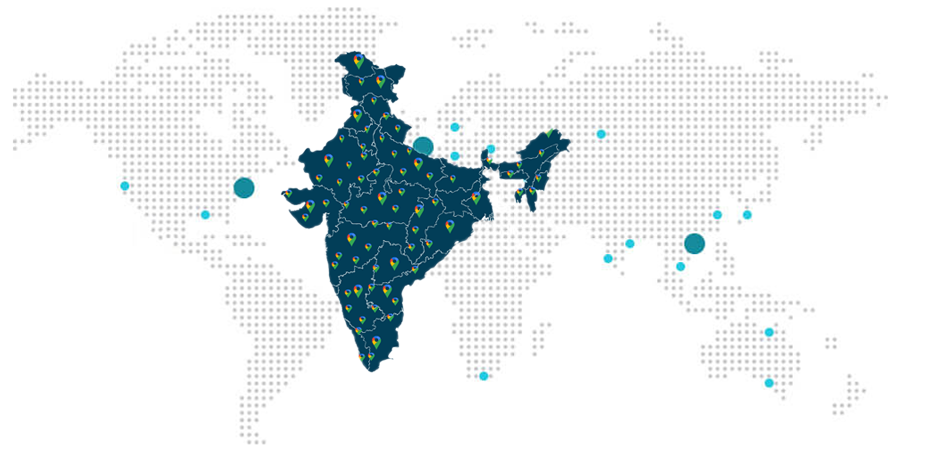NSR Registration Process
NSR Registration Process at National Skills Registry Official Website
The official website of National Skills Registry is https://nationalskillsregistry.com/
For knowledge professionals, it gives two options -
- New User
- Already Registered
In the option “New User’, the professionals can register or complete their registration process and in the option “Already Registered”, the knowledge professionals can access their profile.
Steps to Register and Login at NSR Website for NSR Registration
The registration process of NSR consists of two steps -
- Make your profile on the official website of NSR
- Registration of finger prints data via a Point of Service (POS)
In three sections, the data will be collected.
Section (1) contains personal details. Section (2) contains details of qualifications and Section (3) contains details of employment.
During registration and filling the personal details you require following documents.
Login to NSR Website
You can login to the NSR website to view background check report, authorized companies to view your profile, correct or add the information in the profile, and to view your profile.
What Clients Say

Prakash Verma


Praveen Chauhan
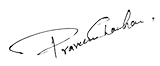

Pradeep Kochhar
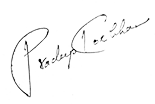
Blogs
In today's dynamic business landscape, navigating through various regulatory requirements and financial obligations can be... Read More
FinacBooks is a reliable platform that helps business owners in getting verified leads. It offers various services and solutions that can... Read More
Starting a new business in India requires several legal procedures, paperwork, and timely compliance with regulatory authorities. Company... Read More