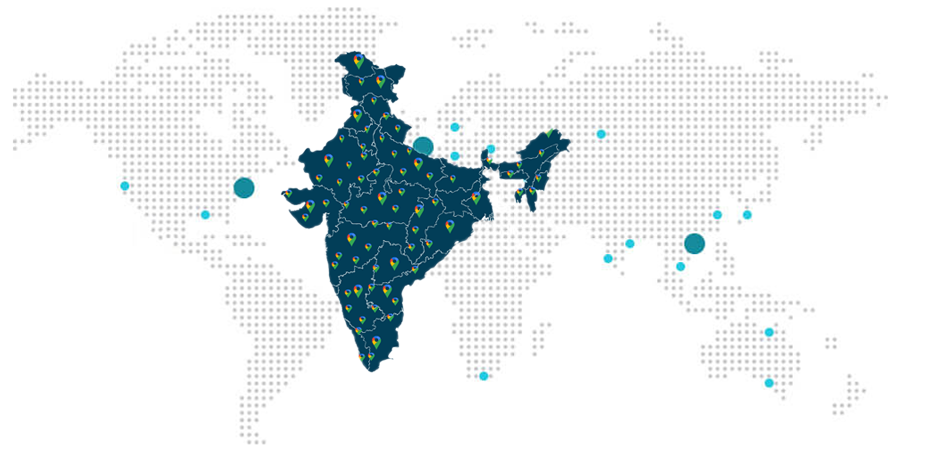Home / GST LUT Filing
What is GST LUT or Export Bond Filing?
LUT stands for letter of undertaking. This term is supremely important for exporters of goods & services. As per rule 96A of CGST rules, any person registered under GST using the option to supply goods or services for export without making IGST payment need to provide a bond or a letter of undertaking in form GST RFD – 11 bond & LUT format to the concerned officer before exporting goods & services. It is also applicable in case when we export goods or services to SEZ units/developer.
Previously, we were filing LUT manually along with the required documents but now CBEC provided the facility to apply LUT through online mode and reduced the burden of many taxpayers. It is a great step taken by government to automate the LUT process under GST. It also helps in reducing exporter’s grievances.
What Is Included In Our Package?
Eligibility Consultation
Document Preparation
Application Drafting
Government Fees
Eligibility of Export under LUT
All GST registered exporters of goods & services are eligible to submit letter of undertaking (LUT) to the concerned officer except any exporter prosecuted under any offence andwhose tax evasion amount exceeds Rs.250 Lakhs under –
- CGST act
- SGST act
- Any of the existing laws
Exporter needs to furnish export bond in case he or she is not eligible to submit LUT.
Procedure of filing LUT online under GST
Kindly follow the steps given below to file your LUT online under GST –
- Login to GST portal https://www.gst.gov.in/ with valid credentials
- Click on user services under “services” and choose the tab “furnishing letter of undertaking”
- When you will choose the tab “furnishing letter of undertaking”, GST form RFD-11 appears on the screen. Then, choose the financial year for which you want to furnish the LUT.
- In case you already filed the LUT online for the previous year, attach the same here and click on continue to file your application.
- Kindly read & select all the three check boxes while filing LUT to accept the conditions mentioned in the letter of undertaking.
- Then, the application form is signed by primary authorized signatory or other authorized signatory.
- After doing signature, enter the place (where the form is filed)
- After entering the place, you can submit your LUT easily but before submitting the form, it is recommended that you should click the preview button to check the data you entered in the form.
- You can also click save button to save your form to retrieve it later on.
- After signing & filing, you cannot edit the form. Therefore, it is recommended that you should check the filled form at least once before signing & submitting.
- After filing the form, ARN is generated & sent to your e-mail ID.
- You can easily track the status of your application on GST portal by clicking “View my submitted LUT’s” under “User services”.
GST LUT Filing Format
Download GST LUT Filing Format by clicking below link –
How Finacbooks help in Online GST LUT Filing?
Finacbooks is a leading Indian portal providing accounting, finance & taxation services to small businesses. We are having more than 10 years of experience helping exporters in filing GST LUT online at a least possible price. We will guide you through the entire process of filing GST LUT online. To avail the best deals on filing GST LUT online, kindly call us at 8800221252 or you can also e-mail us at info@finacbooks.com
FAQ’S
- CGST act
- SGST act
- Any of the existing laws
Exporters who are not eligible to submit LUT can either avail any of the two options –
- Pay GST & then claim refund.
- Submit the bond with bank guarantee and export without GST payment.
- Submit LUT and then export goods & services without doing IGST payment.
- Pay IGST at the time of export and then claim IGST refund.
What Clients Say

Prakash Verma


Praveen Chauhan
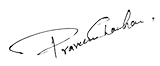

Pradeep Kochhar
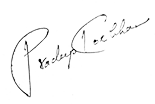
Blogs
In today's dynamic business landscape, navigating through various regulatory requirements and financial obligations can be... Read More
FinacBooks is a reliable platform that helps business owners in getting verified leads. It offers various services and solutions that can... Read More
Starting a new business in India requires several legal procedures, paperwork, and timely compliance with regulatory authorities. Company... Read More