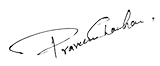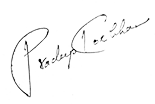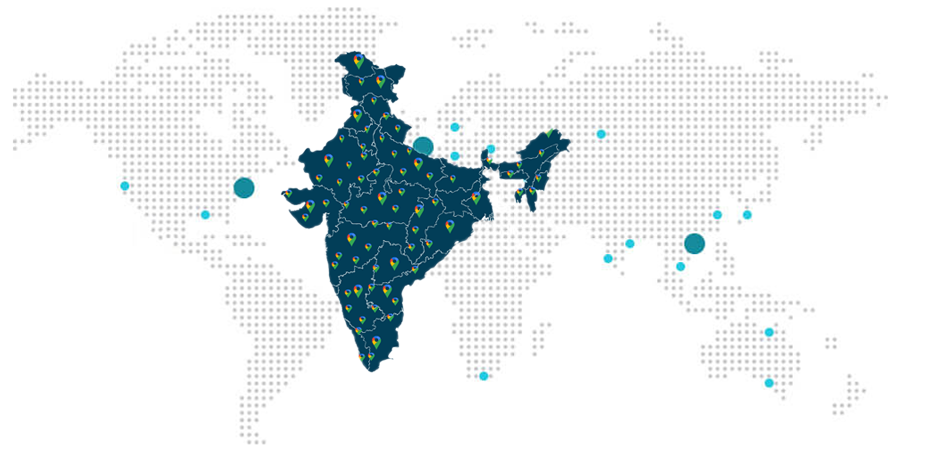Online Income Tax Return e-Filing
Categories
Online Income Tax Return e-filing through Income Tax India e-Filing Government Website
Filing the return of income tax online is a very simple and easy procedure. Also, it doesn’t take much of your time. If you want to file your return of income tax online, then you need to visit the website https://www.incometaxindiaefiling.gov.in.
- The first step is to click on “filing of income tax return” in the quick links.
- Click on “Register” if you visit this website first time.
- The next step is to choose the user type and then click on “continue”. After that you require to input basic information of you and need to fill the form of registration.
- After the completion of your process of verification, you are registered.
- To login to the website of income tax, you need to input your user ID registered and password. The next step is to input the code of captcha.
- After login, then from the “e-file” tab, you need to choose “Prepare and submit online ITR’.
- The next step is to input your PAN number and choose the year of assessment and name of ITR form. You also require to select your address from previous file of return or from the database of the PAN.
- If you want, then you can also give your new address.
- If you wish to digitally sign, then you require to click at “Yes”. The next step is signature upload.
- After providing the necessary information, you require to click on “Submit”. It will redirect you to a new page where you require to fill out a form.
- The next step is to fill the essential information like details of income, details of tax, paid taxes details, and the general information etc. You require to ensure that payable tax in the form online and your computations are equal.
- To ignore the mistakes, you need to check information in a proper way. Before submit the form finally, you can preview it by clicking on the button “Preview and Submit”.
- After form submission, your return of tax claim is uploaded and you require to validate return with the options given there.
- During ITR submission, you require to upload your Digital Signature Certificate (DSC). This is the final step of the filing of the process of tax return.
- If you are not able to upload your DSC during return filing, you can certify your claim return electronically via the code of electronic verification or via OTP of Aadhar or by sending ITR V signed copy to CPC Bangalore within 120 days after e-filing.
- After your tax return e-filing is successfully uploaded, you get ITR V in your email ID registered. You can download this ITR V from the e-filing site account of yours.
- After finishing ITR verification, department of income tax will process it. You receive information about the process of ITR via a message or via the email.