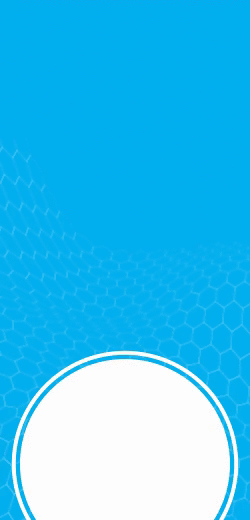About Udyog Aadhar Registration
The economy of a country decides the strength and development of that country. The progress and development of small and medium scale industries play a very vital role in the development of economy of a country.
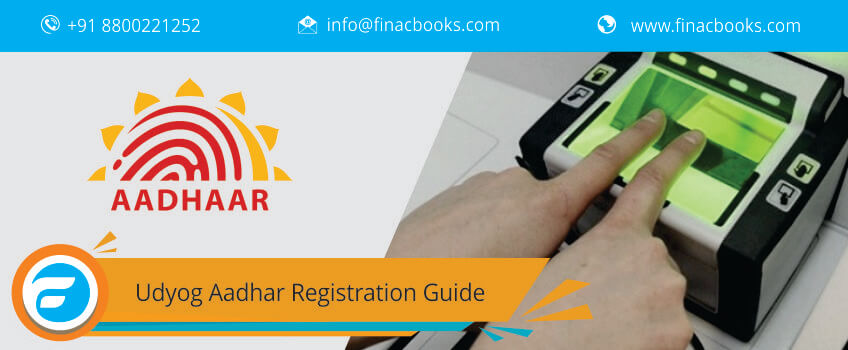
Government of India introduced many reforms to promote and protect these small and medium scale industries in this country. This government has emphasised on planning, in order to widen the horizon of the industrial sector in India.
One such feature that encourages entrepreneurship, the employment situation, and opportunities to lead a decent life, in India, is increasing the competitiveness of MSMEs, the Micro, Small and Medium Enterprises. For this, Government of India designed Udyog Aadhaar, which is a process of one-page registration.
Also Read: How to Get Loan from Government to Start A Business in India?
What is Udyog Aadhaar?
All small and medium sector industries and businesses must register themselves with the MSME. This is a process that can be done online. It can also be done offline. This process can be completed by using Udyog Aadhaar portal.
Udyog Aadhaar or Aadhaar for business is a unique Government Identification Number. It is a twelve-digit identification number. This unique government identification number is provided to the industry or to the business by the Ministry of MSME, Government of India, only for small or medium sector enterprises. The sole objective of providing this unique government identification number to small and medium enterprises, is to promote and provide maximum benefits to the industries in these sectors, which in turn will help in developing the economy of the nation.
What is to be done for applying for Udyog Aadhaar?
One needs not stand in the long queues for getting a Udyog Aadhaar, any more. There is no paper work needed to be done for a Udyog Aadhar. The technology available for applying for Udyog Aadhaar has made all these hassles unnecessary for the applicant.
The Ministry of MSME has designed and developed a one-page registration form for the industries, belonging to small and medium scale sectors, for applying for a Udyog Aadhaar. This form can be filled online by the applicant. This online process saves the applicant from the troubles of paper work and helps to save her/his precious time.
This process of registration is free of cost. This process is free of paper work. This is a process that provides instant registration. The applicant needs to follow the under mentioned steps-
STEP ONE-
The applicant to visit the official site of https://udyogaadhaar.gov.in/UA/UAM_Registration.aspx.
STEP TWO-
Now the applicant needs to enter her/his individual Aadhaar number. The person applying for Udyog Aadhaar in a partnership enterprise, will give her/his Aadhaar number. The person, or the authorised signatory applying for Udyog Aadhaar in a company, will give her/his Aadhaar number.
STEP THREE-
The applicant will now receive an One Time Password or a OTP, in her/his registered mobile number, which is linked with her/his Aadhaar card, after the applicant completes Step One and Step Two. The applicant now needs to enter the OTP to proceed further.
STEP FOUR-
Now the applicant needs to fill out the form of Udyog Aadhaar and provide information about-
STEP FIVE-
Once the applicant has filled in all the details in the Udyog Aadhaar registration form, she/he needs to click on the Submit button.
STEP SIX-
The applicant now will receive an OTP, One Time Password, again, after this submission process is completed. The applicant needs to enter this OTP to proceed further.
STEP SEVEN-
Lastly, the applicant needs to enter the code on the screen. This will result in final submission. This also completes the applicant’s process of Udyog Aadhaar registration.
This same process can also be done offline, if the applicant so desires. Here the process has to be completed offline and submit all the documents to the DIC, or District Industry Centre with copies of related documents, to complete the process of registration.