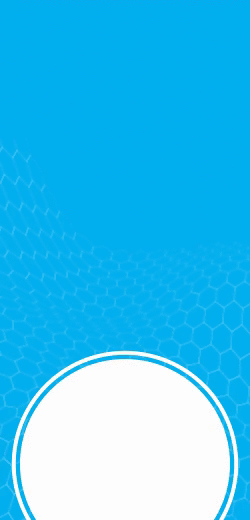What is GST Return?
A GST return is a document containing a record of all sales and purchases along with the GSTIN of the taxpayer. This detail is supposed to be filed with the tax administration department of the government. The net tax liability that is calculated by the tax authorities is calculated through this process.
To have the understanding of the claims of GST Return, we must first understand where a GST return is claimed.

What are the entities for which a taxpayer can file a GST return?
The GST return is filed by a registered dealer for the undermentioned:
There are many types of returns applicable under the GST system. To have a clear understanding of the various kinds of GST returns one must know the basic structure.
Types of GST return
There is 11 type of returns applicable under the GST system. Each of the types has a different filing time duration and purpose. So before one files the GST return, they should gather slight information about what type of GST they are allowed in. One needs the appropriate GST return type to get the returns filed.
How to file a GST return?
GST returns can be filed online through a very simple and easy process. The process comprises of the below mentioned steps:
- First of all, one needs to get registered under GST so that they acquire their GSTIN. If you are not having your GSTIN then you must first get yourself registered.
- Visit the GST portal.
- After you reach the GST portal, you must click on the services option.
- Under the services option, you see the Returns dashboard; Here you see a drop-down menu where you can fill the financial year and return filling period.
- Now you select the return that you want to file and click on Prepare online.
- Now you need to enter the required details and click on save. Once you have saved the entire details a success message will pop up on your screen.
- Now to file the return you just need to click on the submit option being displayed at the very bottom of the page.
- Once you successfully apply, you need to click on the ‘payment of tax’ tile. You can check the balance for acquiring knowledge of cash and credit balance. This helps you at the time of filling the credit amount. You can allow a certain value of the already available credit.
- Once you are done here, you click on offset liability to make the payment. As the confirmation message appears on the screen, click on OK.
- At last, you need the checkin the declaration and select an authorized signature. Now you can click on the file form and proceed. Also, you can make the payment in the next step by selecting the GST type.
The detailed filing of GST return is better explained on our website. For a better understanding of the GST return filing procedure, you can visit our website www.finacbooks.com