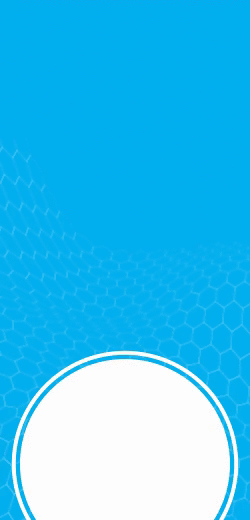What is the QRMP scheme?
According to the GST Council's recommendations, a new scheme of quarterly returns with monthly payments (QRMP) is implemented from January 1, 2021. Under this scheme, taxpayers whose aggregate annual turnover (AATO) is up to Rs.5 Crore in the previous financial year and current financial year will be given an option to file their return/statement Form GSTR-1 and GSTR-3B quarterly with a simple payment challan for the first two months of the quarter.

Who is eligible for the QRMP scheme?
The QRMP Scheme is open to any registered individual who is required to file a gst return in FORM GSTR-3B and has an aggregate turnover of up to 5 crore rupees in the previous financial year.
Is QRMP scheme compulsory?
If you do not opt for the QRMP scheme, you will be automatically migrated by the tax department to “monthly” as a default setting under this scheme. Previously, we were filing GSTR-3B on a monthly and GSTR-1 on a quarterly basis, but from 1st January 2021, you need to select any one option from the following -
- If you want your GSTR-1 and GSTR-3B to be filed monthly, kindly follow the monthly (default set) option, and the tax payment will be made on a monthly basis.
- Whereas, if you want your GSTR-1 and GSTR-3B to be filed quarterly, kindly choose the selected frequency as “quarterly” but the tax payment will be made on a monthly basis.
How to opt for the QRMP scheme?
- Go to the GST portal https://www.gst.gov.in
- Log in with your username and password
- Click on the dashboard, choose returns and choose the option “Opt-in for Quarterly return”.
- You will see that the monthly option is already chosen as a “default setting” under the tab “Selected frequency”. It means GSTR-1 and GSTR-3B will be filed on a monthly basis.
- If you want your GSTR-1 and GSTR-3B to be filed quarterly, change the “Monthly” option to “Quarterly” under the tab “Selected frequency” and click on the save button given under the “Action” tab. Then, both GSTR-1 and GSTR-3B will be filed on a quarterly basis.
How to pay monthly tax in the QRMP scheme?
From 1st February 2021, the facility of challan is also available on the GST portal. As a result, taxpayers would find it much easier to create a challan and make an online tax payment. Let's look at how to create a challan and make payment online under the QRMP scheme -
- Go to the GST portal https://www.gst.gov.in
- Log in with your username and password
- Go to the services menu, select “payments”, and then choose “Create challan”.
- Now, you will see a new interface over the screen. The challan name for monthly payments under the QRMP scheme is GST PMT 06, and you must pay the tax before the 25 of the next month. For example – If you want to make the tax payment for the month of January, you must pay the tax by 25th February.
- You need to choose the “Reason for challan”, which must be “Monthly payment for quarterly return”. When you choose the reason, the option of the financial year and period will appear over the screen. Choose the Financial year and the Period.
- Select the challan type. Now, here you need to pay attention as there are 2 methods of making payment – FAM and SAM.
- If you choose the FAM method of payment, it means you need to choose the option of 35% challan. One important reason for choosing the FAM option is that no interest liability will be levied in this payment method.
- If you choose the SAM method of payment, it means you need to choose “challan on self-assessment basis”. Interest liability will be levied in this payment method.
- Whether you choose any payment method between the two (FAM or SAM), you will get an option to view your ledger balance. Suppose we choose the first method, i.e. 35% challan and click on proceed. In case if you did not make the payment in the last month, you will get the following message – “The cash paid for tax liability in last GSTR-3B is Nil/less than the minimum amount required for 35% challan creation. Hence, you are advised to make payment on a self-assessment basis.
- In case you have made the payment in the last month, your challan will be created on that basis.
- Suppose we choose the second method, “challan on self-assessment basis”, and then click on proceed. The challan appear will be the same as we use when we make the payment for GSTR-3B. Fill in all the challan details like tax, interest, penalty, fees, other and enter the amount.
- Then, select the payment mode through which you need to pay the tax. You can choose from 3 options – E-payment, over the counter and NEFT/RTGS.
- Save the challan.
- Generate the challan and make the payment.
How do I opt out of QRMP scheme?
- Go to the GST portal https://www.gst.gov.in
- Log in with your username and password
- Click on the dashboard, choose returns and choose the option “Opt-in for Quarterly return”.
- If you want to see your status for the first quarter i.e. Jan-Mar, select the financial year 2020-21 as this scheme has been launched on 1st January 2021, and click on the “search” tab. As we know that the “monthly”option for the Jan-Mar quarter has already been frozen, and it only shows the quarterly option in the tab “Selected frequency”. You can’t do modifications as the date of choosing the scheme (whether monthly or quarterly) for this quarter has already been passed 2 months before.
- Then, select the financial year 2021-22 and click on “search” tab to see the status of all the future quarters. Now, you will see that all the future quarters’ details are displayed over the screen. If you check the next quarter i.e. April-June, you will see that both the options (monthly or quarterly) are enabled under the tab “selected frequency”. Now, you can easily change it by opting to a monthly or quarterly scheme as it is now enabled from 1st Feb 2021 to 30th April 2021 (available 2 months before the starting of the quarter to the last date of the first month of the quarter). So, if you have chosen the scheme wrong as “Monthly” earlier, now you can change it to “quarterly” in the upcoming quarter i.e. April-June and opt-out from the previous one.
- You will see that the dates for every quarter will appear over the screen, and you can easily choose between the monthly or quarterly scheme as per your choice. You must be aware of these dates as your clients can approach you for opting in or out of the scheme in any quarter.
- If you have chosen the right option as “monthly” or “quarterly”, there is no need for you to change it. You only have to change it if you have chosen the wrong scheme earlier.
What is invoice furnishing facility (IFF) in QRMP scheme?
The Goods and Service Tax Network (GSTN) has enabled the process of new invoice furnishing facility (IFF) on the GST Portal. Quarterly GSTR-1 taxpayers can upload invoices through the Invoice furnishing facility every month (IFF). A quarterly GSTR-1 taxpayer is a small assessee with a turnover of less than Rs 1.5 crore.
What is the time limit to opt for QRMP scheme?
The service is available online and can be used at any time of year, in any quarter. Once exercised, the QRMP option will remain in effect until the registered person (RP) revises the option or his annual aggregated turnover exceeds 5 Cr.
How do I file nil return in QRMP scheme?
The registered person under the QRMP Scheme must pay the tax due in each of the first two months of the quarter by depositing the required amount in FORM GST PMT-06 by the 25th of the following month. If there is no tax liability for the month, the registered person may not deposit any money.
Late fee under QRMP scheme
The late fee will be Rs. 50 per day (CGST:SGST) subject to a maximum late fee of Rs 5,000 if the quarterly GSTR-3B and GSTR-1 are not submitted on time. However, it is clarified that there is no late fee for failure to pay tax in the first two months of the quarter using form GST PMT-06.
View our video on changes in GST Rules from 1st Jan 2021