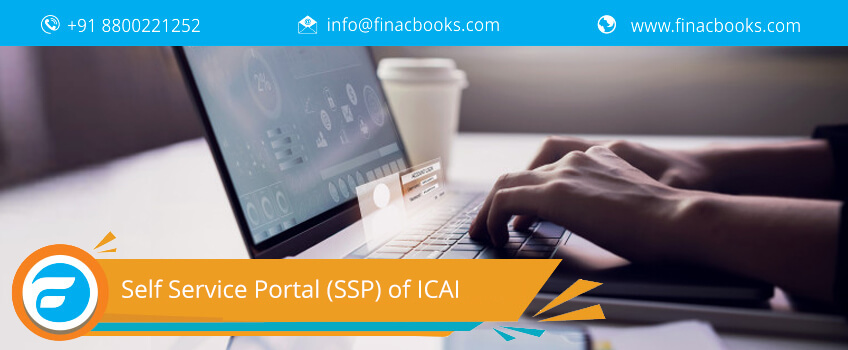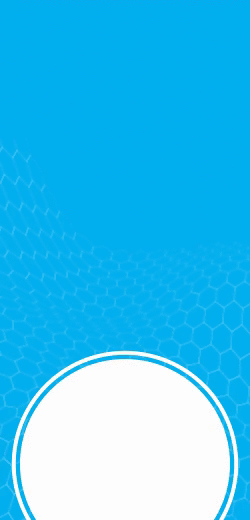About Self Service Portal (SSP) of ICAI
ICAI stands for Institute of Chartered Accountants of India, is a legal and only the controlling body of Chartered Accountant Profession in India. It was established by an act of parliament under Chartered Accountants Act, 1949 on 01.07.1949
Members and students’ services of ICAI have been made online in a digitized form on a new platform. This new platform works on self-service mode on the Self Service portal (SSP). To avail, e-services log on to www.icai.org
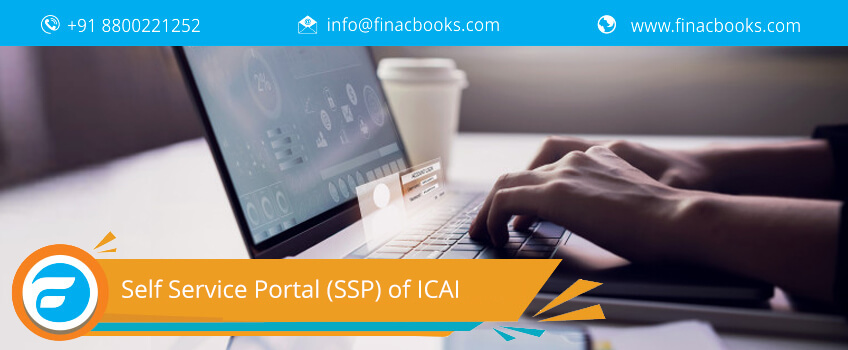
Getting ICAI membership through SSP portal
Following the below steps would help you to create a new user ID for students and members for an exam login or to get digital e-learning services:
To get access to ICAI official website you may create your SSP portal login just after following the below steps –
- Log on to https://www.icai.org/indexbkp.html
- At top right corner click on “Self Service portal (SSP)”. Then you’ll be redirected to https://eservices.icai.org
- Go to the “Existing Student/Members” who do not have the login details and “Click Here” option
- Now you need to choose an option between student or member
- Enter registration number (SRN) or membership number with date of birth
- Click on the “validate” option
- Now you need to check your details and whether they’ve properly updated –
- Full Name
- Email ID
- Mobile number
- Click Ok to continue
- Under “Update Communication Details” you should click “Yes” for making changes in your details
- Once you make the changes click OK
- You need to complete Captcha verification and click on the “Submit” button
- Enter OTP that you’ve received in your mobile or email id
- Now click on validate OTP which will confirm SSO login. Then you may input a new password for your email, SRN or membership number for login purpose.
Few points to Note –
- After following the above steps, you can generate the permanent login through SSP portal,
- In case you forget your password, you may retrieve the same through SSO portal login page after clicking on the “Forgot Password” option. Then simply follow the step by step guidelines to create a new password for you.
- Once created you can’t change your user id of ICAI
How to raise a ticket on SSP portal?
If any student or member face any technical issue then using the self-service portal a ticket can be generated for the same. Below steps can guide you to raise a ticket on SSP portal –
Every time you log in can see the status of your ticket. You’re required to refer the ticket number for any further reference.