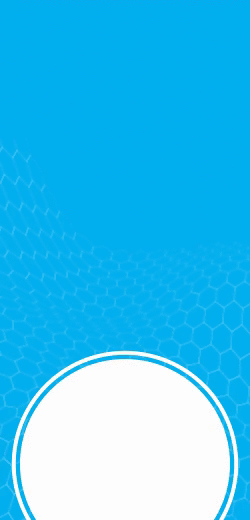Many of us have heard about the Payoneer, right? Especially the people whose are in business and dealing with International Money Transfer services.

Payoneer is a financial services company which lets people transfer money from one country to another online. You can easily transfer funds from anywhere in the world and to anyone.
Gone are the days when we used to endure in a long waiting line for transferring money. Nowadays, these tasks have come from resisting in a queue to our fingertips and with just a few clicks; the money is debited and credited.
The solution will ease your work of transferring money or funds from your Payoneer account to any bank or card.
People from more than 200 countries get paid via this platform every day, every minute.
How does Payoneer Work?
It is a very simple to use and user-friendly platform for everyone.
Just setup your Payoneer account with the required details and then you can choose for a convenient payment option.
You can also integrate your merchant account in your website and start receiving payments from international customers.
After receiving the payment, you can transfer it from your Payoneer account to your bank account and you will get your payment credited in your bank account within 2 hours.
How to Get Paid with Payoneer?
You can send your customers the payment requests through your Payoneer account and start getting payments without any hassle.
Here are some options to get payments via Payoneer:
You can get paid through Payoneer with ECheck:
Your customers in the US can pay you via ECheck as it pays you in USD currency if paid via Payoneer. The payment limits are from 20 USD to 10,000 USD.
It takes around 5 business days to receive the payment in your Payoneer account. It charges a very low amount as transaction fee which is around 0 to 1%.
How to complete the ECheck payment process:
One should click on the “Pay Now” option and the payment request email has been received, which is sent by the receiver (payee).
You must choose the eCheck option as the payment method, and enter the details of the paper cheque which is necessary for completing the transaction.
Now, the US customers can easily send you the payments, and you will not face any hiccups!
Local Bank Pay:
The local bank transfer is an electronic fund transfer option, used to transfer funds from one bank to another from the same country.
But it doesn’t mean that we are giving you the options of using local bank transfer.
It is a global payment service feature to receive funds from US, EU, UK and Japanese companies.
How Payoneer’s Local Bank Pay Feature Works?
- This digital payment platform provides you the information about receiving funds in your account.
- You have to provide the receiver’s details to the person from whom you want to receive the payment and the client will use these details to initiate a local bank transfer for you.
- Now you are all set to receive the payment in your Payoneer account.
This is also good because there is no currency conversions required in this entire process, no bank wiring charges, and all of these beneficial features make it money saving platform for the people or companies who’s making international payments.
With this process, you can get paid in USD, EUR, GBP and AUD currencies.
The minimum transaction amount is 20 USD/EUR/GBP/AUD to a maximum of up to 100,000 USD/EUR/GBP.
It takes approximately 1-3 business days and with a charge of USD 1% and no fee for EUR, GBP, and AUD transactions.
Billing your Clients:
You can bill your clients and customers if you are a merchant.
There is an option in the Payoneer platform to bill your clients or customers to receive payments.
With this billing option feature, you can send payment requests to your clients or customers and they will make payment for you by using that request.
Follow these steps to billing your clients
- You need to create a payment request in your Payoneer account
- Your client or customer will receive this link in their email to pay you.
- The client will make payment through this link either via Internet Banking or by Bank.
- And congratulations! You have received your payment.
You will find this “Request a Payment” option in your Payoneer account under the Receive tab.
Some Important Points You Should Know About Payoneer:
- Payoneer doesn’t support self-loading of funds, either, you should receive or send funds.
- You cannot top up your prepaid card.
- No receiving of gifts from family and friends.
- No donations can be made or availed.
This platform is completely designed for business-related proceedings. Thus, you can always be on top in your business with Payoneer.