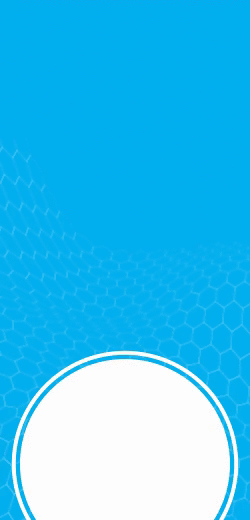About West Bengal Employment Bank
Employment Bank, West Bengal is an initiative taken by the Labour Department and the Information Technology Department, Government of West Bengal. The initiative is also supported by the Higher Education Department and the Technical Education & Training Department. The development and implementation of Employment Bank is taken care by the Labour Department of West Bengal Government.
This joint initiative aims to facilitate healthy and harmonious industrial relations in the State and to enforce various Labour Laws that aims at ensuring the workers’ basic rights at their workplace.

Job Seekers New Enrolment in West Bengal Employment Bank
Qualification Details for Job Seekers
Process for entry of some sample Qualifications are given below for guidelines of the job-seekers –
| Qualification | Exam passed (drop down menu) | Subject/ Trade (drop down menu) | Subject/ Trade (drop down menu) Specialisation (text box) | University/Board/Council (drop-down menu) |
| Madhyamik | 10th Matric | Skip the field | Skip the field | WBBSE |
| Fitter | from ITI | ITI Fitter | Skip the field | NCVT |
| Certificate course in welder with specialisation in TIG and MIG | Certificate Course | Welder | MIG, TIG* | Others ** |
| Certificate course in DTP, another certificate course in web page design | Certificate Course **** | Computer Application | DTP*, web page design | Others** |
| CCNA | Certificate | Course | Network CCNA | CISCO |
| D.C.E with a special course in CAD | Diploma Polytechnic | Civil Engineering | CAD | WBSCTE |
| Diploma in Apparel Designing | Diploma Others | Dress Designing | Skip the field | Others ** |
| B.A. Pass (History, Pol. SC. And Philosophy) from a college under C.U. | Graduate (Pass) | Skip the field | History, Political Science, Philosophy | Calcutta University |
| B.Sc (H) in Zoology from a college under Burdwan University | Graduate (Honours) | Zoology | Skip the field | Burdwan University |
| B.Tech in IT from WBUT followed by specialised course in Oracle and Post gre | Graduate (Engineering) | Information Technology | Oracle, Post-gre | WBUT |
| MBBS from Calcutta Medical College | Graduate (Medical) | Allopathy | Skip the field | CU |
| BHMS | Graduate (Medical) | Homeopathy | Skip the field | |
| M.D. , Medicine | Post Graduate (Medical) | Medicine | Medicine | |
| M.S. Orthopaedic | Post Graduate (Medical) | Surgery | Orthopaedic | |
| M.Sc Economics with special paper in Econometrics from J.N.U. | Post Graduate (General) | Economics | Econometrics | Others** |
| MBA Finance from IIM | Post Graduate (Management) | Business Administration | Finance | IIM |
| MCA from IGNOU | Post Graduate (Engineering) | Computer Application | IGNOU | |
| NET | NET/SET | Skip the field | NET |
Job Seekers Enrolment Process in West Bengal Employment Bank Website
Step 1 – Visit Official West Bengal Employment Bank Website - https://employmentbankwb.gov.in/

Step 2 – Click on “New Enrolment” under Job Seeker (Left Side Menu)

Step 3 – Read Terms and Conditions and Click on Accept & Continue Button.
Step 4 – You will be redirected to Job Seeker’s New Enrolment Web Page - https://employmentbankwb.gov.in/jobseeker.php
Step 5 – Fill the details like Personal Information, Contact Information, Education Details, Language, Physical Measurement, Upload Photo / CV, Experience Details, and Additional Information
Step 6 – Accept Terms and Conditions along with Captcha code, and click on “Submit Button”
Step 7 – Congratulations, your Enrolment Process is complete.
Employment Bank Job Seeker Login
You can Login to the Employment Bank by visiting following link - https://employmentbankwb.gov.in/jobseeker_login.php
View/Update Job Seeker Profile
You can’t change following fields -
You can update following fields-