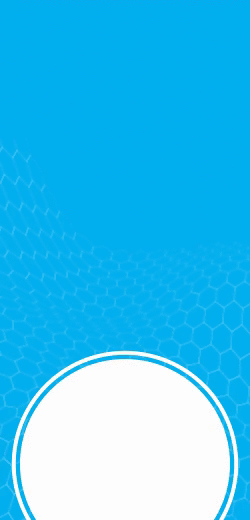Use of E-way bill login portal
The E-Way Bill's (EWB) purpose is to provide a single authorization for the global transportation of goods. Ewaybillgst.gov.in is the official government repository or platform for generating, managing and cancelling EWBs. This is a centralized web platform that all taxpayers and transporters in India can use to generate EWBs.The portal was previously accessible via ewaybill.nic.in. The GST Council has directed that the existing website be transferred to ewaybillgst.gov.in and NIC is responsible for maintaining this portal.

Tabs on the E-way Bill Portal's Homepage
Let's have a look at the homepage tabs –
- Laws - This tab on the home page contains rules, forms, notifications, and circulars. By clicking on rules, the taxpayer can quickly access a variety of state-specific laws. Similarly, by clicking the Form tab, the taxpayer or transporter will view sample e-way bill form formats. The versions EWB-01, EWB-02, EWB-03, EWB-04, ENR-01, and INV-01 are used in these tabs. The taxpayer or transporter can get the most recent government notifications and circulars on the e-way bill through the Notification and circular alternative.
- Help - The taxpayer will find a variety of options under the Help menu on the e-way bill login tab, including the User Manual, CBT, FAQ’s, Advertisement, and Tools. The taxpayer or carrier will resolve all e-way bill-related concerns by checking the FAQs, CBT (Videos), or user manual sections. Additionally, the Tools option enables the taxpayer to use models associated with the e-way bill portal's bulk generating functionality.
- Search - Users can use this menu on the e-way bill login page to search for the following items:
a) Through the use of their GSTIN, taxpayers.
b) Transporters via GSTIN or transporter ID.
c) HSN/SAC Code or Product and Service Name
d) The length difference between the two PIN codes.
e) Notifications have been issued at the state/UT level for the purpose of implementing E-way bills within their respective states/UTs.
f) Print E-way bills by entering the E-way bill number, the generation date, the source of the bill (supplier, transporter, or recipient), and the Document number.
g) Update Block Statusto determine the status of GSTIN's blocking/unblocking.
- Contact us - The taxpayer can get the regional contact information for the helpdesk on this menu of the e-way bill login list to help you with e-way bill portal-related issues.
- Registration - A new taxpayer, transporter, or resident will register using the registration menu bar on the e-way bill portal.There are various sub-headings under the registration menu:
- Registration of e-waybills - A regular taxpayer would need their GST Identification Number/GSTIN and a registered mobile number to enroll on the e-way bill platform.
- Transporter enrollment - A Transporter can register him/her by clicking the enrollment for transporter connection link on the e-way bill portal. After successfully registering on the portal, the transporter will receive a transporter ID that will help in logging into the e-way bill portal.
- E-way bill for citizens - To generate an e-way bill, a user must first visit this page, after which he or she can generate one without logging into the e-way bill portal.
- Login - This menu supports the taxpayer in logging onto the e-way bill server; however, the taxpayer must have a valid credential that includes the following information:
- Username - To log in to the e-way bill portal, the username must be at least 8 characters long but no longer than 15 characters. Additionally, the ID may contain alphabetic characters (A to Z), special characters (@, #, $, percent, &, *, )and digits (0-9).
- Password - The e-way bill gateway password must be at least eight characters long.
- Captcha - After entering their username and password, the taxpayer must enter the code provided in the captcha image to verify their e-way bill portal login.
What services are available after you login into the E-way bill portal?
After logging into the e-way bill portal, the user's GSTIN, legal name, and user type, whether as a taxpayer or a transporter, are displayed on the dashboard.
- Notifications panel - On the right-hand side of the E-way bill portal, a notification panel displays the latest updates on the GST portal and e-Way bill notifications.
- Useful stats - The user can access various tiles that detail the number of e-way bills generated, rejected, and cancelled.
- Services - The following services are available to registered users on the left-hand side of their dashboard:
- E-Waybill - The drop-down box provides access to the following options –
- Generate new - Click this to create a new e-way bill by filling out the information on the next screen.
- Generate bulk - By submitting the completed JSON file, you can generate many e-way bills in a single click.
- Update Part-B/Vehicle - By clicking on the Update Part-B/Vehicle button, the user can modify the details of the conveyance or the mode of transportation of goods.
- Update Vehicle-Bulk - The user must download the standard template and modify the E-way bill number and transportation details. By clicking this button, you can upload this file.
- Extend validity - The user may use the e-way bill number to extend the e-way bill's validity term, but only up to four hours before the e-way bill expires.
- Update EWB Transporter - By updating the transporter ID, the transporter can assign another transporter. Once a transporter uses this facility, the seller/recipients are unable to re-assign.
- Cancel - Within 24 hours of generating e-way bills, the generator can cancel them by clicking this button and entering the e-Way bill number.
- Print EWB - To print an EWB, enter the Unique ID (in the case of Part-A filing) / E-Way bill number. Kindly note that the bulk printing feature is not yet enabled.
- Consolidated EWB - The drop-down box allows you to select from the following options:
- Generate new - This button allows you to create a new consolidated e-way bill by entering all of the E-Way bill numbers for which you want to generate a consolidated e-way bill.
- Generate Bulk - By uploading the completed JSON file, you can generate many consolidated e-way bills in a single shot.
- Re-generate - This option allows you to update/modify the transport details.
- Print consolidated - Enter and print the consolidated e-way bill number.
- Reject - A user may reject e-Way bills generated against him by any person within 72 hours of their generation or within 72 hours of the goods being delivered, whichever occurs earlier.
- Reports - Several types of reports are provided to users, including outward supplies, inward supplies, and different reports of e-way bills/consolidated generated, cancelled, or refused by a user/by others using the user's GSTIN. Report on assigned transporters on a date-by-date basis, including transporter details. Summary reports are also accessible on a date-by-date basis.
- My Masters: Using an excel template, users can establish a master list of Suppliers, registered customers or clients, products offered, and transporters.
- User management -Large business houses can use this facility to provide access to their multiple branches/warehouses located throughout the State/UT in which the business is located in order to manage Away bills independently. The primary user can create or freeze sub-users, modify their access settings, and reset their passwords.
- Registration - The user must pick this option in order to register for the SMS service or the Android application that allows for the generation of e-way bills on mobile devices. A user who wishes to register as a GST Suvidha Provider (GSP) in order to supply e-way bill services may do so using this window.
- Update - GST-registered users can use this window to declare themselves as transporter and acquire a unique transporter ID. Additionally, users can update their profile information by selecting 'My GSTIN from CP'.
- Grievance -Users can obtain their detention reports, if any, by providing their e-Way bill number in this window.
GST e-way bill registration for registered suppliers
Step 1 – Log on to the e-Way Bill website (ewaybill.nic.in).
Step 2 - On the tab's right-hand side, click the anchor key for E-Way Bill Registration.
Step 3 - After inputting your GSTIN and Captcha code, click the 'Go' button.
Step 4 - Create an OTP and verify it.Following the operation, the following item on the menu will become available:
After verifying the auto-filled information, click the "Send OTP" button. Enter the OTP delivered to your registered mobile number and click the "verify OTP" button to confirm it.
Step 5–Create a new password and User ID. Complete the fields with your current User ID and a password of your choice.If the information you provide contains an error, the system validates it and displays a warning.After entering all of the required information accurately, a User ID and password will be generated.
Registration Under E-way Bill for Unregistered Transporters
Step 1 - Visit the official website of the Indian government's e-Way Resolution (ewaybill.nic.in).
Step 2 - Click the ‘Enrolment for transporters’ anchor key appearing on the right-hand side of the screen.
Step 3 -Complete the application by filling in the blanks at points 1-9 and clicking the 'Save' button.
Step 4 - The transporter's ID will be 15 digits long. Clients should be provided with the number so that it may be entered on the GST way bill, and the vehicle number can be applied to the goods flow.