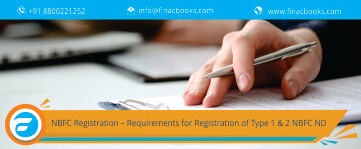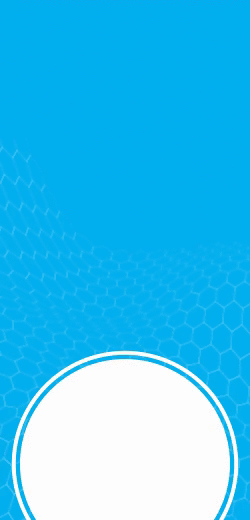What is APEDA (Agricultural & Processed Food Products Export Development Authority)?
Governed and administered by the Ministry of Commerce, Government of India, APEDA i.e. Agricultural and Processed Food Products Export Development Authority is an online portal which is developed to provide all relevant and important information on Indian agricultural products to the international buyers.
Apart from providing the relevant information, APEDA also serves as a universal online meeting point for the exporters and importers wherein they can receive trade enquiries and offers and can also make demands and specific queries.
Constituted under Agriculture and Processed Food Products Export Development Authority Act 1985, APEDA provides financial assistance, information, along with formulation and implementation of the standards in order to develop the products and thus enhance the export of scheduled products. To gain the benefits of APEDA, all the exporters of scheduled products need to register themselves with the APEDA.

Administered and governed by the central government, it has assigned various functions to APEDA in order to meet its main objective of promoting the export of the scheduled products and thus the concerned authority of APEDA needs to implement the rules and guidelines framed by the central government.
Products monitored by APEDA
The products scheduled under APEDA are as below:
- Floriculture and seeds
- Fresh fruits and vegetables
- Processed foods
- Meat and meat products
- Dairy Products
- Confectionery, biscuits and bakery products
- Honey, jaggery and sugar products
- Alcoholic and non-alcoholic beverages
- Groundnuts, peanuts and walnuts
- Pickles, papads and chutneys
- Guar Gum
- Herbal and medicinal plants
- Cocoa and its products, chocolates of all kinds
- Poultry and poultry products
- Cereals
- Organic Products
Assigned Functions to APEDA Authority
Central government has assigned various functions to the APEDA authority in order to meet its objectives, such as:
Composition of the APEDA Authority
As per the central government guidelines, APEDA authority consists of following members:
APEDA Regional & Virtual Offices in India
Having its head office in New Delhi, APEDA has 5 regional offices and 13 virtual offices, namely:
Regional Offices
- Mumbai
- Kolkata
- Bangalore
- Hyderabad
- Guwahati
Virtual Offices
- Thiruvananthapuram (Kerala)
- Bhubaneshwar (Orissa)
- Srinagar (J&K)
- Chandigarh
- Imphal (Manipur)
- Agartala (tripura)
- Kohima (Nagaland)
- Chennai (Tamil Nadu)
- Raipur (Chattisgarh)
- Ahmedabad (Gujarat)
- Bhopal (Madhya Pradesh)
- Lucknow (Uttar Pradesh) and
- Panaji (Goa)
Advantages of APEDA Registration
Advantages of APEDA are listed as below:
- It is a one-time registration.
- It enables the registered exporters to avail the financial assistance schemes of APEDA.
- It is a mandatory registration.
- It serves as a meeting point for the registered members to meet and to participate in various training programs.
- It ensures the timely production and quality of scheduled products.
Documents Required for APEDA Registration
For getting yourself registered as an exporter with APEDA, you need to submit the required filled form along with set of following documents:
APEDA Registration Fee
The exporter may submit registration fees of Rs. 5000 + GST. Exporters can make online payment through Master and Visa Debit & Credit Card or make demand draft in favour of “APEDA” payable at respective cities of APEDA offices in India.
APEDA Registration Online Process
Step 1 – Visit APEDA Official Website and click on "Register as Member" tab on home page

Step 2 – When you click on "Register as Member" tab, you will have to fill your IE Code, Company Name, E-mail ID and Mobile Number.

Step 3 – You will receive OTP on your E-mail and Mobile Number. After enter the OTP details on verification screen, click on “Submit” to proceed for application.
Step 4 - After verification confirmation, exporter will required to fill online application and upload the required documents in JPEG, PDF or PNG formats only.
Step 5 – You have to make online payment through MasterCard/Visa Debit or Credit Card.
Step 6 - After the completion of payment process, you will receive an application number.
Step 7 – You will receive Login details in your registered email id.
Step 8 – Exporter can login in to their account through “Exporter’s Login” link given at APEDA website.

Step 9 - Exporter can view the status of RCMC application by clicking the “Track Application" link to view the status of application by submitting the IE Code and Application number until it is issued.
Step 10 - After the approval of RCMC from APEDA officials, exporter may take printout of their RCMC Certificate through their APEDA Login under the heading of “View RCMC Certificate” under RCMC Menu.